Add Reservation Contact permissions
GoMeddo includes an object that allows you to link multiple Contacts to a Reservation, called Reservation Contact. Salesforce does not allow us to include permissions on standard objects, such as Contact. Because Reservation Contact contains a lookup to Contact, if you intend to use Reservation Contacts you will need to give your users at least Read permissions on this object. You can do this by creating a new permission set (explained below), or by editing existing profiles or permission sets.
Create a Permission Set
Go to Setup, in the quick find box enter ‘Permission Sets’.
Click ‘New’ and fill in the form. Give the permission set a clear name, and optionally a description.
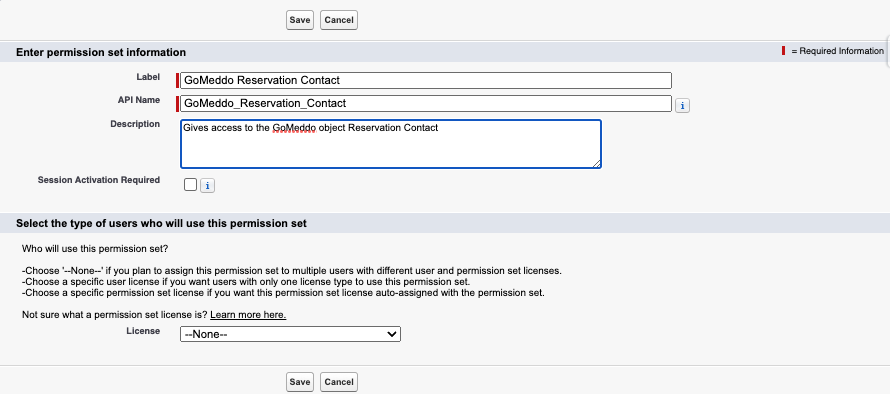
After saving the permission set, enter ‘Reservation Contact’ in the search box.
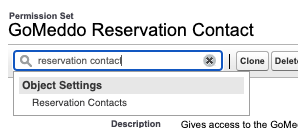
Click ‘Edit’ and set up the permissions as desired. For normal users, we recommend the following:
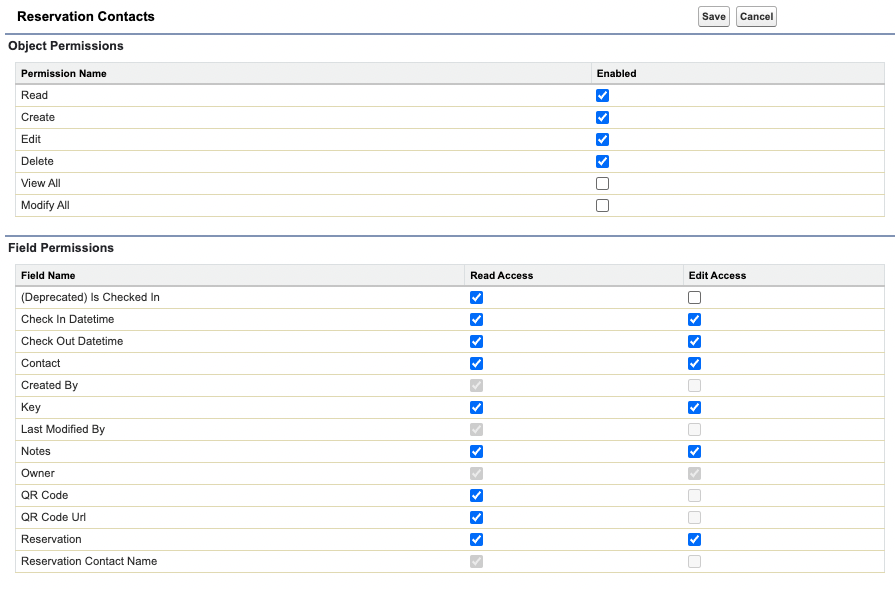
After saving the permissions, click ‘Manage Assignments’ in the top bar. Assign the permission set to all users that need it.

