Check-in and Check-out
GoMeddo allows you to check-in and check-out reservation contacts (attendees) to meetings/events.
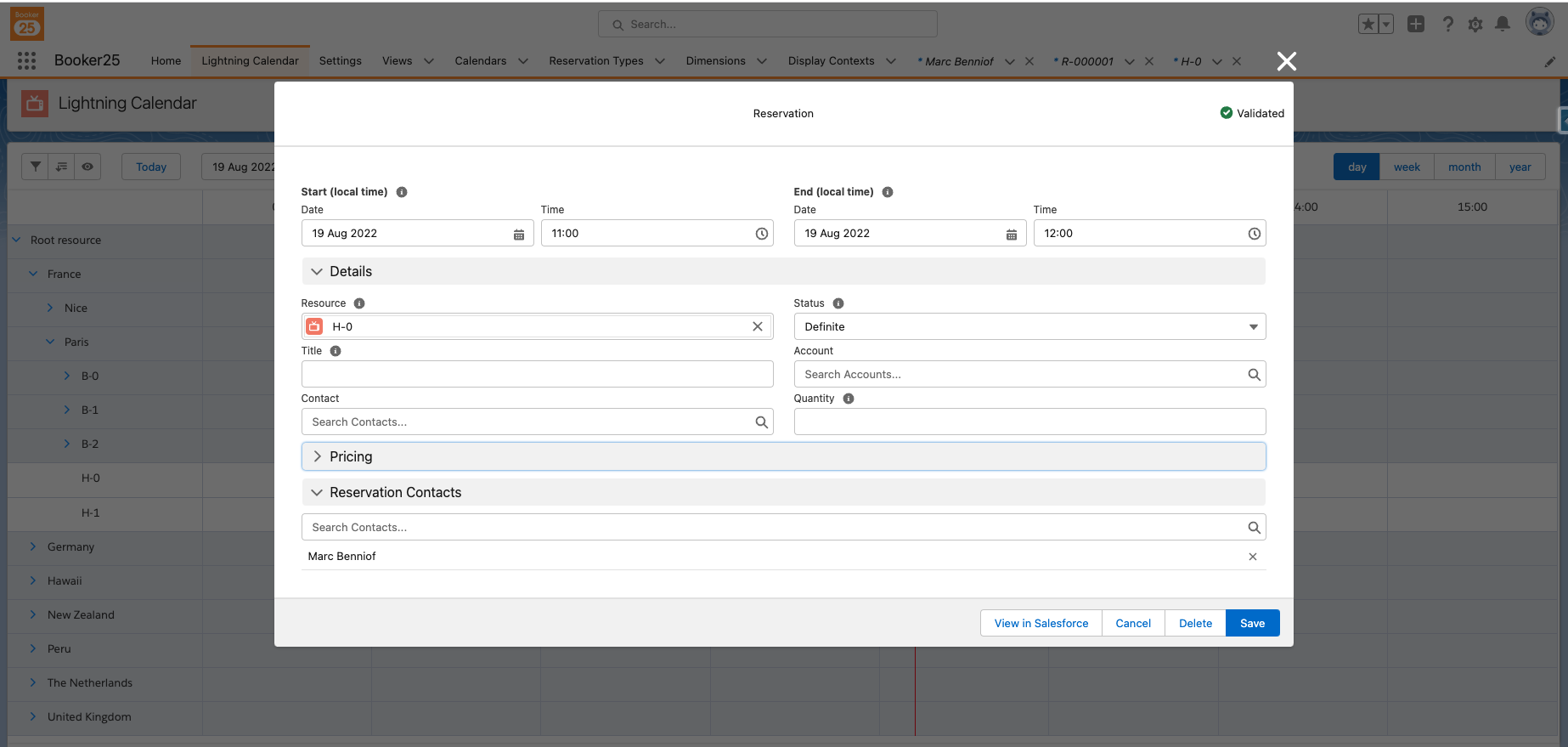
When reservation contacts are added to a reservation we automatically create a QR-code for that record. The QR links to the record itself and can be shared with the contact. We’ve created a sample flow and email template for this purpose. Using flow templates to send email | Send-QR-Email-To-Reservation-Contact Or share the QR code in another way.
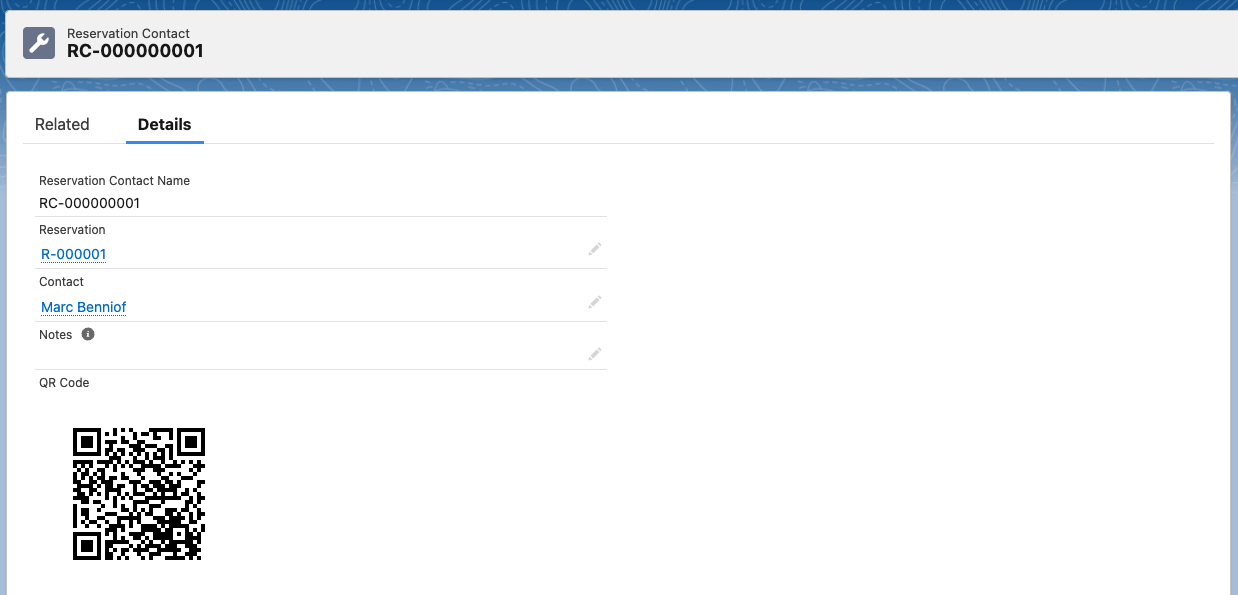
When this QR-code is scanned, it opens the Salesforce mobile app on the record page. On this page there are two buttons one to check in, and one to check out.
The date and time for both actions will be stored on the record so you can report on the amount of check-ins and check-outs.
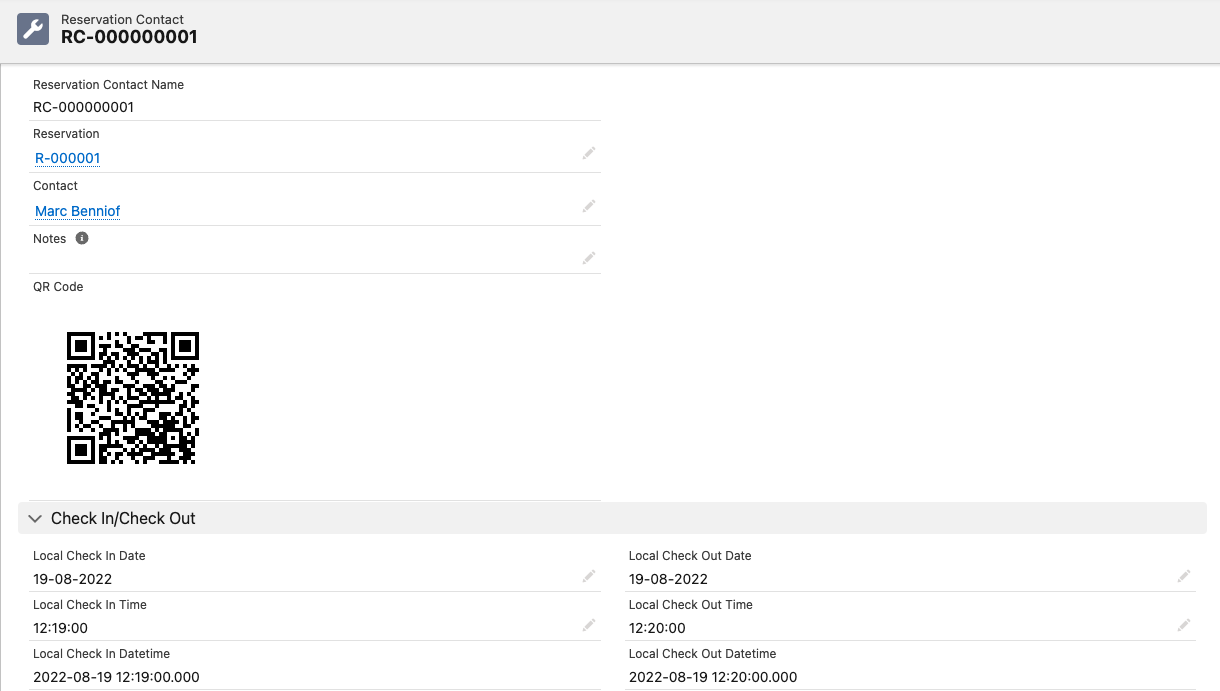
API integration
The check-in or check-out process is also available as an API-call. https://apidocs.gomeddo.com/
