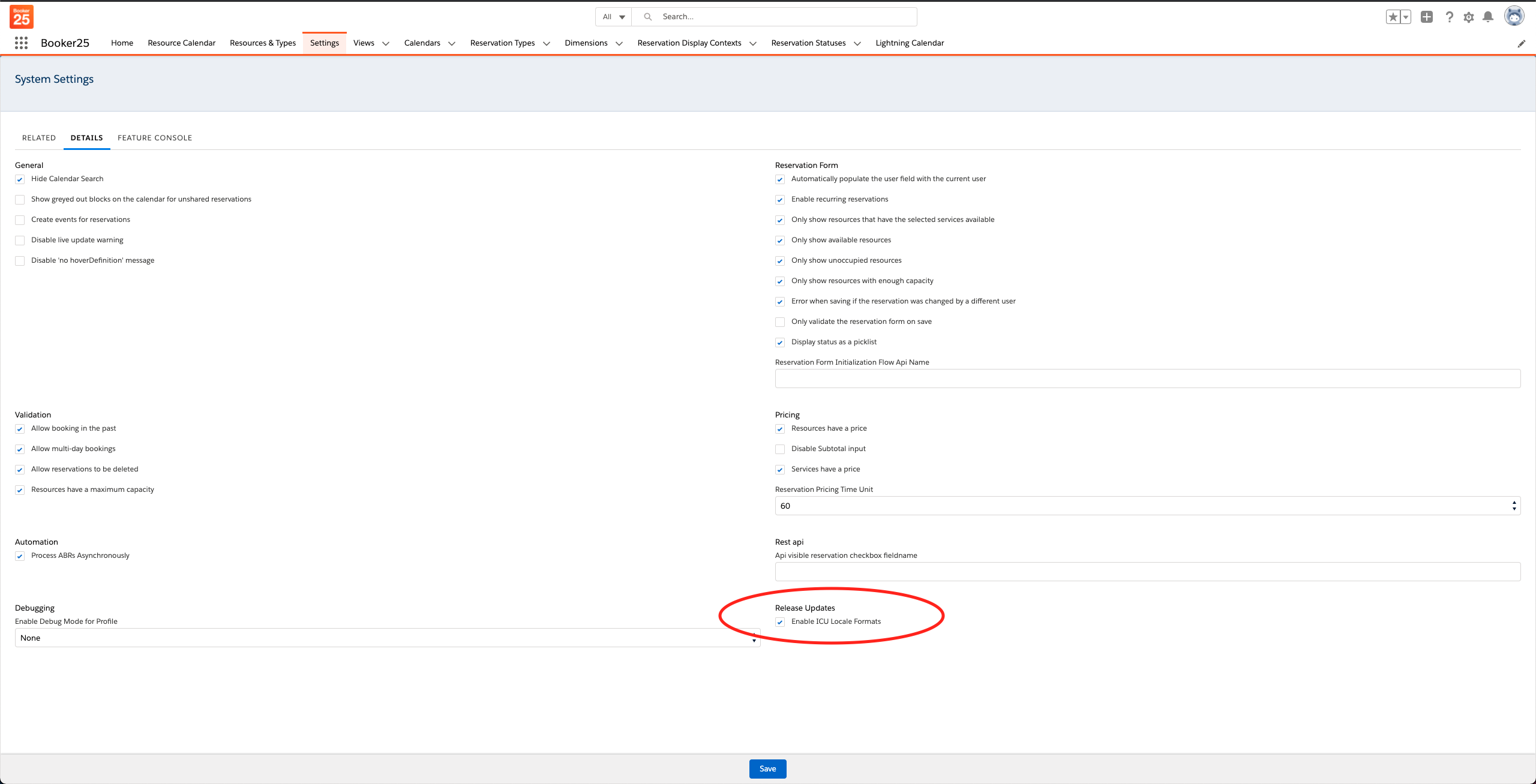ICU Date format - 'Invalid Date and Time' error
Salesforce ICU Update
Salesforce is enforcing the new ICU formats, which means that dates are stored differently in the database. GoMeddo is fully compatible with both date formats but, after the security update from Salesforce has been activated in your org, you need to let GoMeddo know which format your users are using.
We advise you to roll out this critical update earlier than the enforced date, so you are in control and can assist your users.
Error overview - 'Invalid Date and Time'
You or you users may receive an 'Invalid Date and Time' error when trying to save a Reservation from the calendar:
End (local time): Invalid Date and Time
Start (local time): Invalid Date and Time
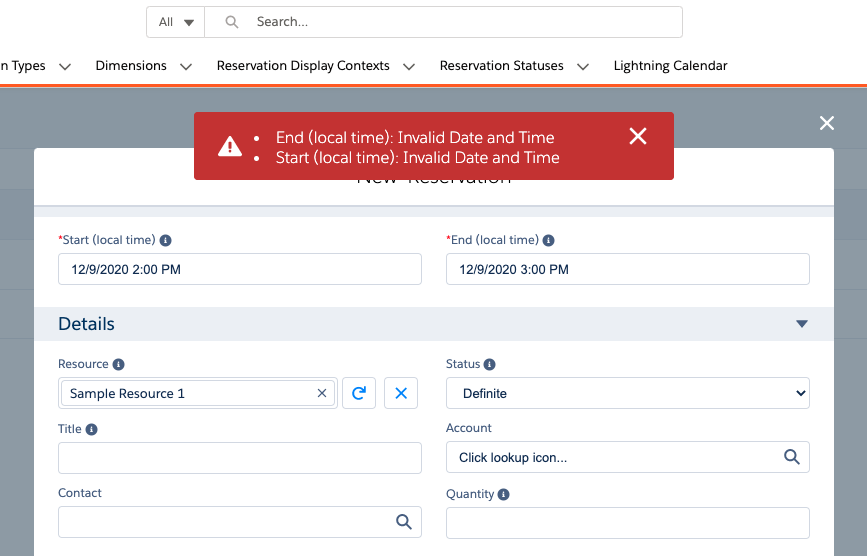
This has to do with the new ICU date formats settings that Salesforce is enforcing.
Fix
Check your Salesforce org ICU Locale Formats setting as described here
In the GoMeddo app, navigate to the Settings tab
Make sure the 'Enable ICU Locale Formats' setting under the Release Updates header matches your org setting