[LightningComponentBundle] lwc:is can only be used when dynamic components have been enabled
When installing a version from 6.00 and up, you may get an error because of the Lightning Web Security not being enabled. This article explains how to fix this.
From Setup, in the Quick Find box, enter
Session, and then select Session Settings.On the Session Settings page, select Use Lightning Web Security for Lightning web components and Aura components and save.
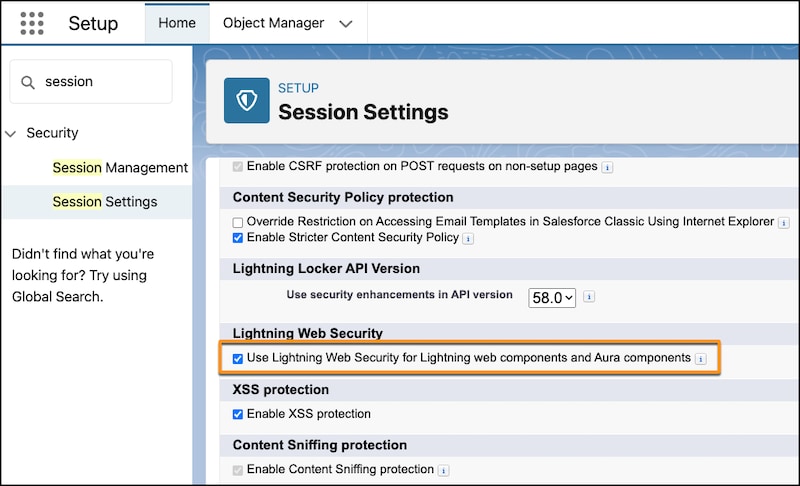
To ensure the correct files are loaded in the browser, clear your browser cache after enabling or disabling Lightning Web Security. If you suspect that the correct security architecture is not in effect, see Delayed Enabling or Disabling of LWS.
