Calendar Highlights
GoMeddo allows you to render highlighted areas on the calendar by passing a list of highlight objects to the component.
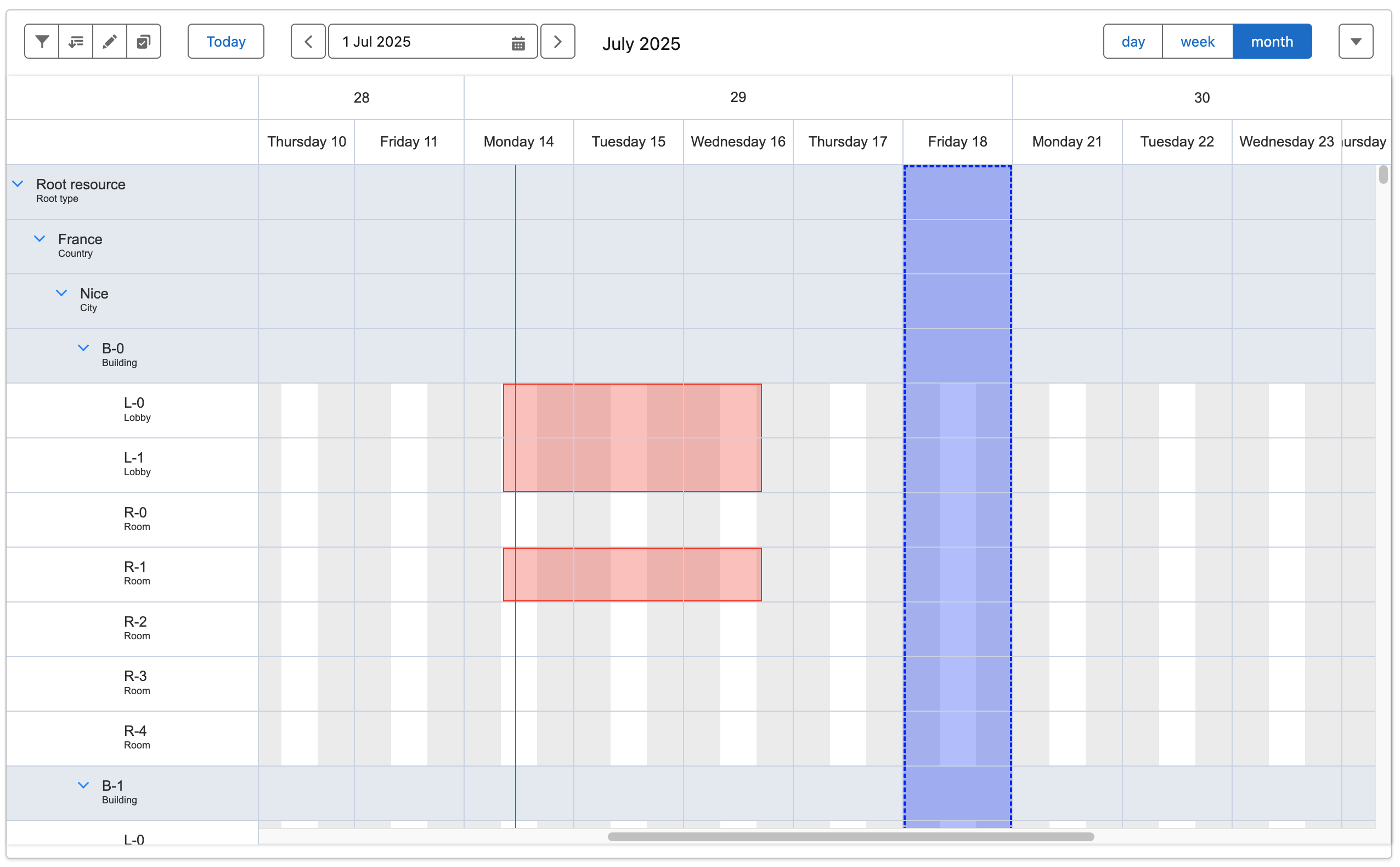
Highlight Object Structure
Below is an example of a highlight object:
{
"id": "UNIQUE_ID",
"start": "2025-07-14T08:30:00",
"end": "2025-07-16T17:15:00",
"useDimensionTimeZone": true,
"style": {
"backgroundColor": "rgba(255, 0, 0, 0.3)",
"borderColor": "red"
},
"dimensionIds": [
"a0hQJ000006DYQCYA4",
"a0hQJ000006DYReYAO",
"a0hQJ000006DYRfYAO",
"a0hQJ000006DYQDYA4"
]
}Property Reference
Property Name | Type | Required | Default Value | Description | Example Value |
|---|---|---|---|---|---|
| String | Yes | — | Unique identifier for the highlight object. |
|
| String | Yes | — | Start of the highlight. Supports date or date-time format. | Date only: Date and time: |
| String | Yes | — | End of the highlight. Supports date or date-time format. | Date only: Date and time: |
| Boolean | No |
| Whether to use the timezone defined on the dimension (if applicable). |
|
| Object | No | — | Styling options for the highlight. | See styling properties below. |
| Array | No | — | List of dimension IDs to apply the highlight to. If omitted, a full column will be highlighted. |
|
If useDimensionTimeZone is set to true the highlight will be shown in the timezone of dimension (where applicable). If false the highlight will be shown on the calendar at the specified start and end.
Styling Properties
Property Name | Type | Required | Default Value | Description | Example Value |
|---|---|---|---|---|---|
| String | No |
| Background color of the highlight. |
|
| String | No | — | Color of the border. If not set, no border is shown. |
|
| String | No |
| Style of the border. |
|
| String | No |
| Width of the border. |
|
Examples
One highlight, full column
[
{
"id": "UNIQUE_ID_1",
"start": "2025-07-14T08:30:00",
"end": "2025-07-16T17:15:00",
"style": {
"backgroundColor": "rgba(255, 0, 0, 0.3)",
"borderColor": "red"
}
}
]One highlight, specific dimensions
[
{
"id": "UNIQUE_ID_1",
"start": "2025-07-14T08:30:00",
"end": "2025-07-16T17:15:00",
"style": {
"backgroundColor": "rgba(255, 0, 0, 0.3)",
"borderColor": "red"
},
"dimensionIds": [
"a0hQJ000006DYQCYA4",
"a0hQJ000006DYReYAO",
"a0hQJ000006DYRfYAO",
"a0hQJ000006DYQDYA4"
]
}
]Two highlights, full column and specific dimensions
This will result in:
Specific dimensions to be highlighted in red, with a red border;
A column to be highlighted in blue, with a dashed blue border of 2px.
[
{
"id": "UNIQUE_ID_1",
"start": "2025-07-14T08:30:00",
"end": "2025-07-16T17:15:00",
"style": {
"backgroundColor": "rgba(255, 0, 0, 0.3)",
"borderColor": "red"
},
"dimensionIds": [
"a0hQJ000006DYQCYA4",
"a0hQJ000006DYReYAO",
"a0hQJ000006DYRfYAO",
"a0hQJ000006DYQDYA4"
]
},
{
"id": "UNIQUE_ID_2",
"start": "2025-07-18",
"end": "2025-07-19",
"style": {
"backgroundColor": "rgba(0, 0, 255, 0.3)",
"borderColor": "blue",
"borderSize": "2px",
"borderStyle": "dashed"
}
}
]