How to restrict the number of days a user can book a resource in advance
You can restrict the number of days a user can book a resource in advance from the GoMeddo widget configuration page.
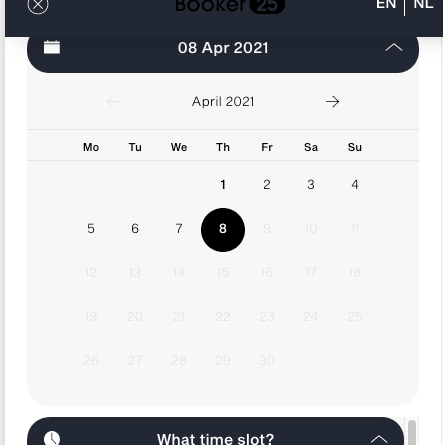
In the configuration page, navigate to the Reservation Settings.
Set the desired number of days in the input field of the Max days in advance setting.
Click Save.
