(Booker25EmailTemplates) To create email template folders, enable Folders and Enhanced Sharing
Fix install / upgrade error: (Booker25EmailTemplates) To create email template folders, enable Folders and Enhanced Sharing
When installing a version from 4.84 and up, you may get an error because of the Lighting Email Template folders we included. This article explains how to fix this.
Go to Setup
Search for Lightning Email Templates
Make sure the switch under Folders and Enhanced Sharing is turned on
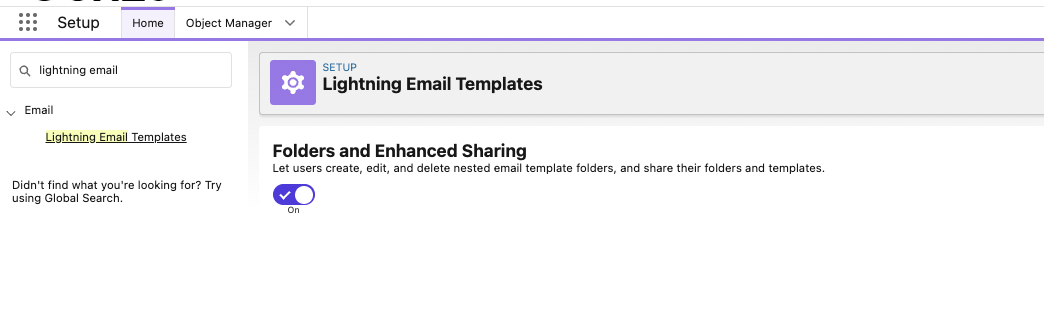
Related articles
- (GoMeddoOrangeBlackFav) You do not have the level of access necessary to perform the operation you requested. Please contact the owner of the record or your administrator if access is necessary.
- Deploy GoMeddo configuration data across orgs
- Potential Installation Issues
- (Booker25EmailTemplates) To create email template folders, enable Folders and Enhanced Sharing
- Fix Materialized Path
