Create Availabilities
Availabilities let you define when your Dimension records (anything that can be booked such as Resources, Staff, Contacts or any custom object you might have) are available. This article explains how to define this.
Resource Availability
Resources are a bit special and have their own way of setting up availability, which is described here.
Setting up Availability
The screenshot below shows what availability looks like on a calendar. The grey boxes mean that someone is unavailable.
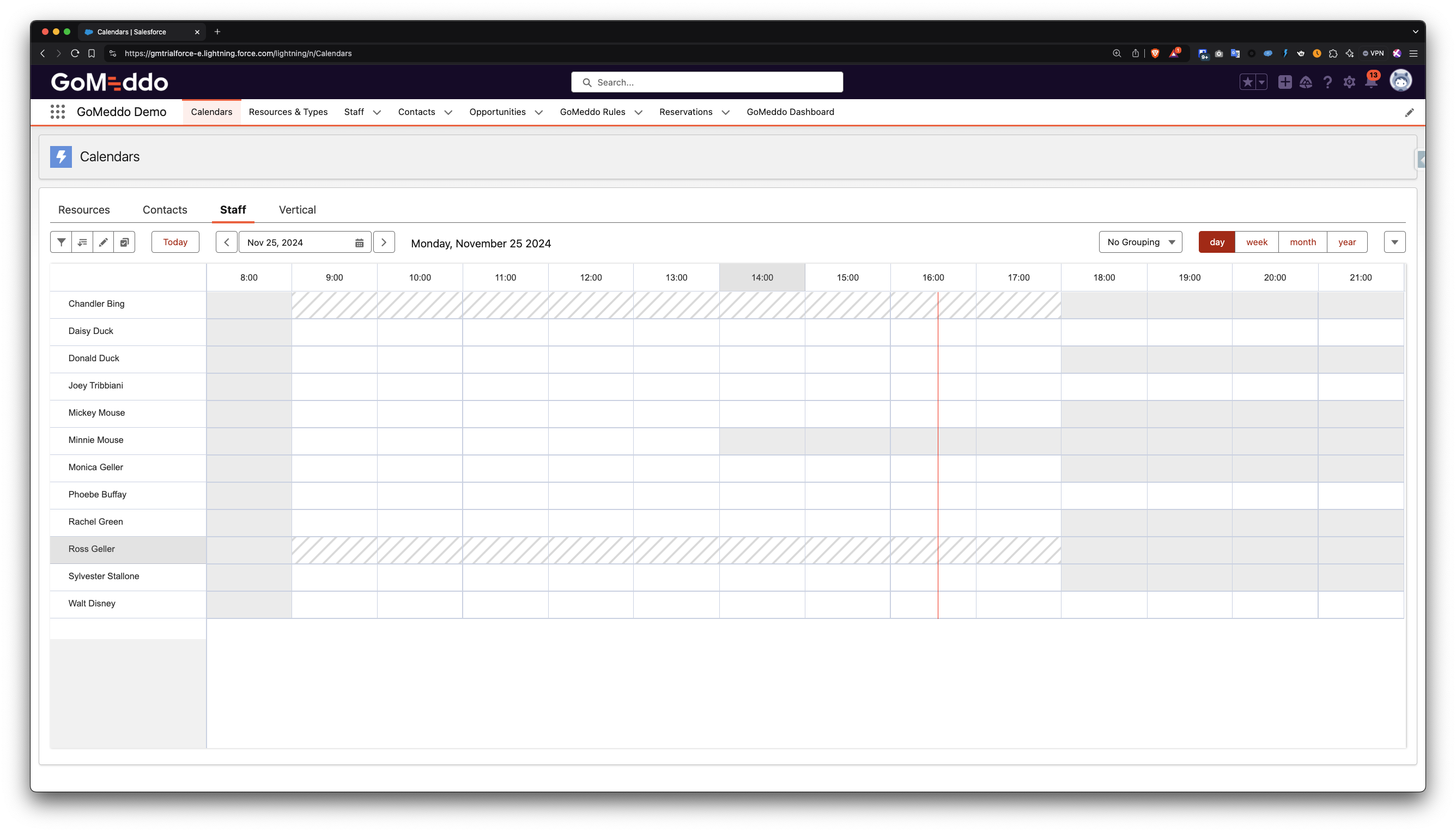
To create an availability, navigate to the record for which you want to define the availability. In this case we’ll do it for a Staff record. There should be an Availabilities related list on the record page, although it might not be in the exact same place as on the screenshot below. If that’s not the case, make sure it is added to the page layout.
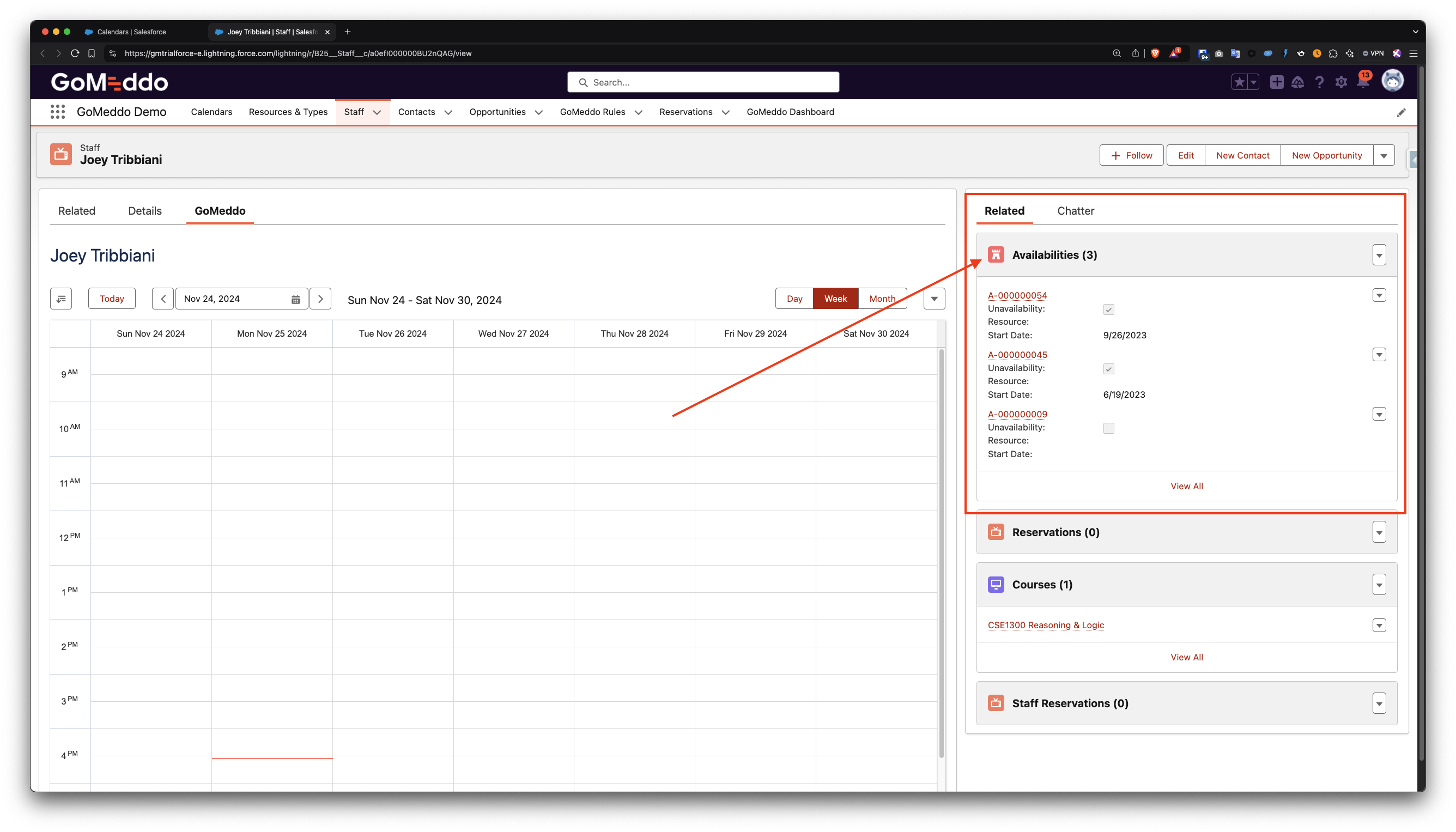
From the related list, click on the arrow in the top right, and then New. From there, fill in the fields as needed for the availability. Remember that you can also define unavailabilities.
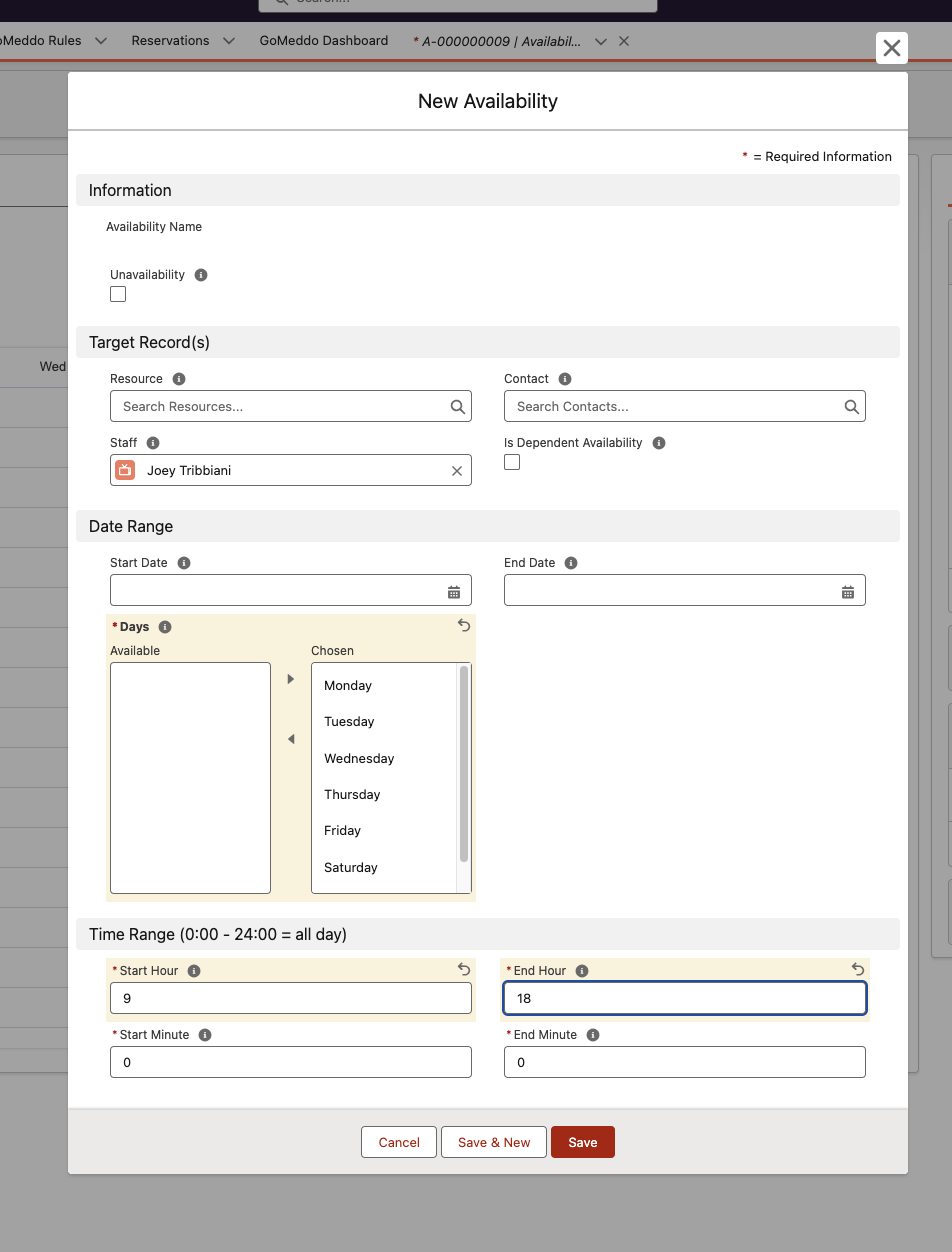
Multi-Dimensional Availabilities
Multi-Dimensional Availabilities let you define availabilities across dimensions.
