Event Titles
You can define what information is shown on each event block by customizing the Event Titles. To do this, simply provide a comma-separated list of Reservation Template field names, and they will be displayed on each event.
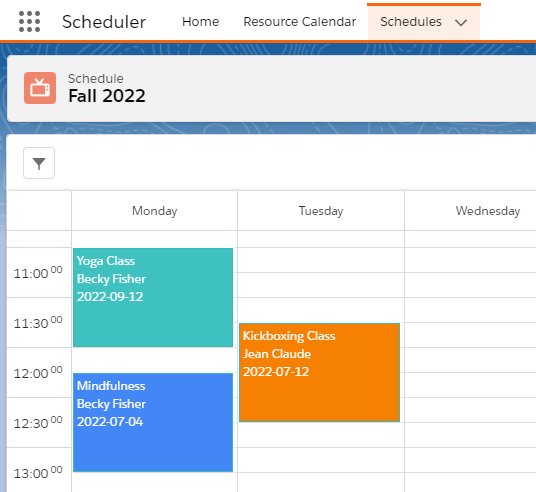
Accessibility
The property expects a comma-separated list of Reservation Template field names. You can reference cross-object fields like B25__Staff__r.Name. The property can be set in two ways:
Directly on the component in the App Builder, in the Title Fields property
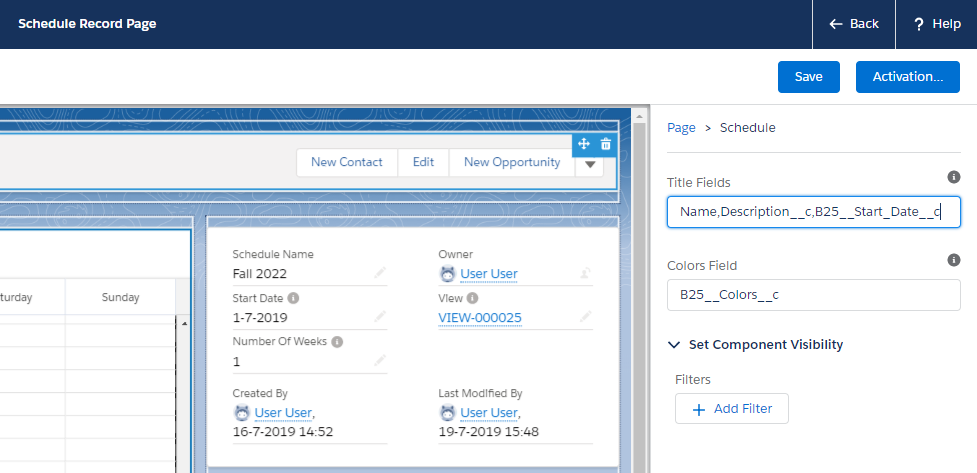
Programmatically (if you are wrapping the component) through the titles property.
Multi Scheduler Example
CODE<B25:multiScheduleWrapper titles="Name,B25__Start_Date__c" ... (set other properties here) />Single Scheduler Example
CODE<B25:scheduleWrapper titles="Name,B25__Start_Date__c" ... (set other properties here) />
