Record Picker (for flows)
.png?inst-v=2ff7c149-8b4c-45ef-b5dc-04da83e6e678)
This article explains how to use the record picker feature and its configuration options. The record picker enhances the GoMeddo booking screen by providing a visual way to select a resource or staff member. Selectable items displayed can include a picture/icon, title, and description of the selected record in a card-like format.
The Record Picker allows the user to select a record which can then be used in the flow, to find time slots using the Time Slot Picker (for flows) or to visualise which resources or staff members are available using for example the AvailableDimensionIds action your flow.
A sample flow using this component could look like this:
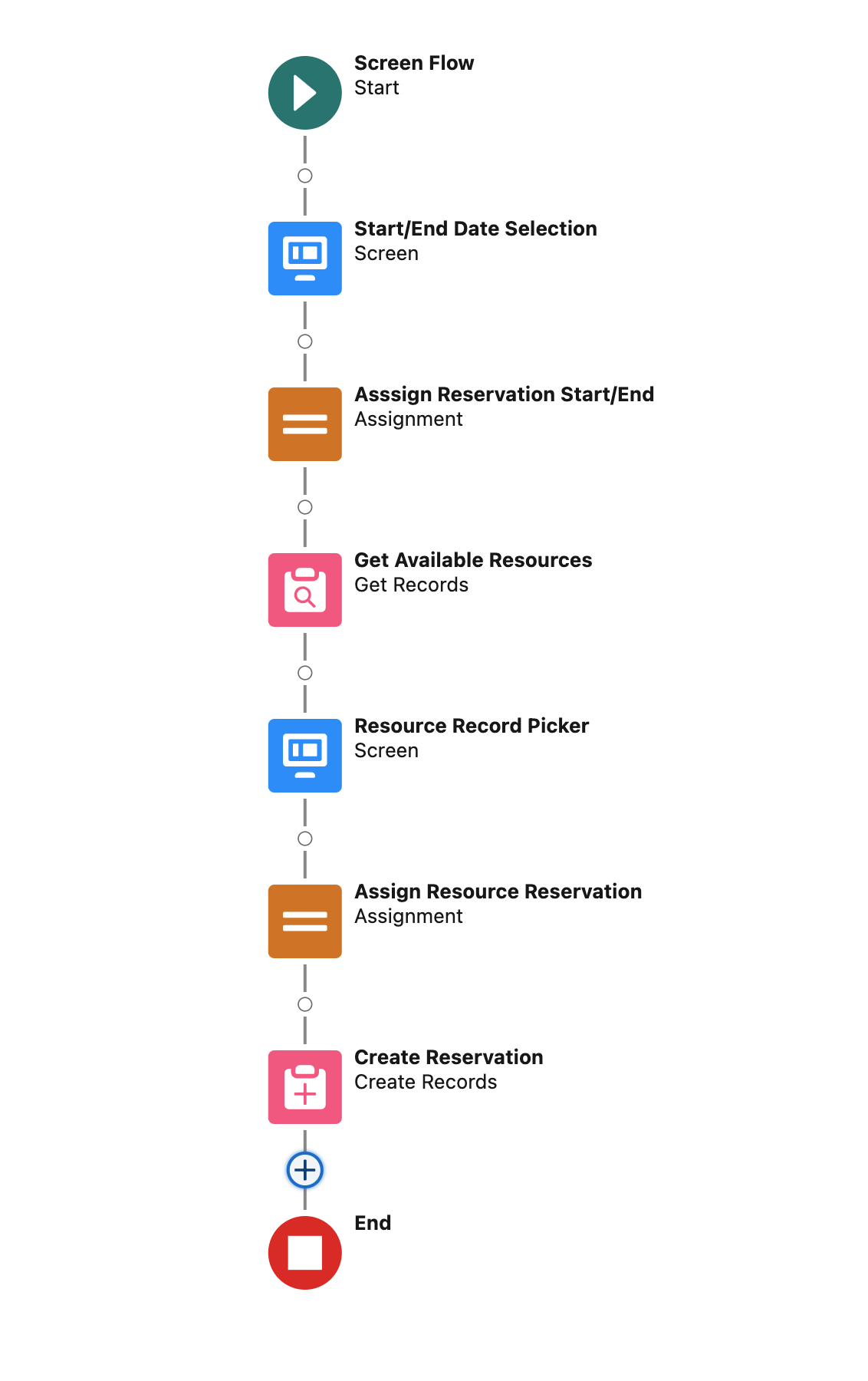
Configuration Options
The Record Picker has the following configuration options for admins:
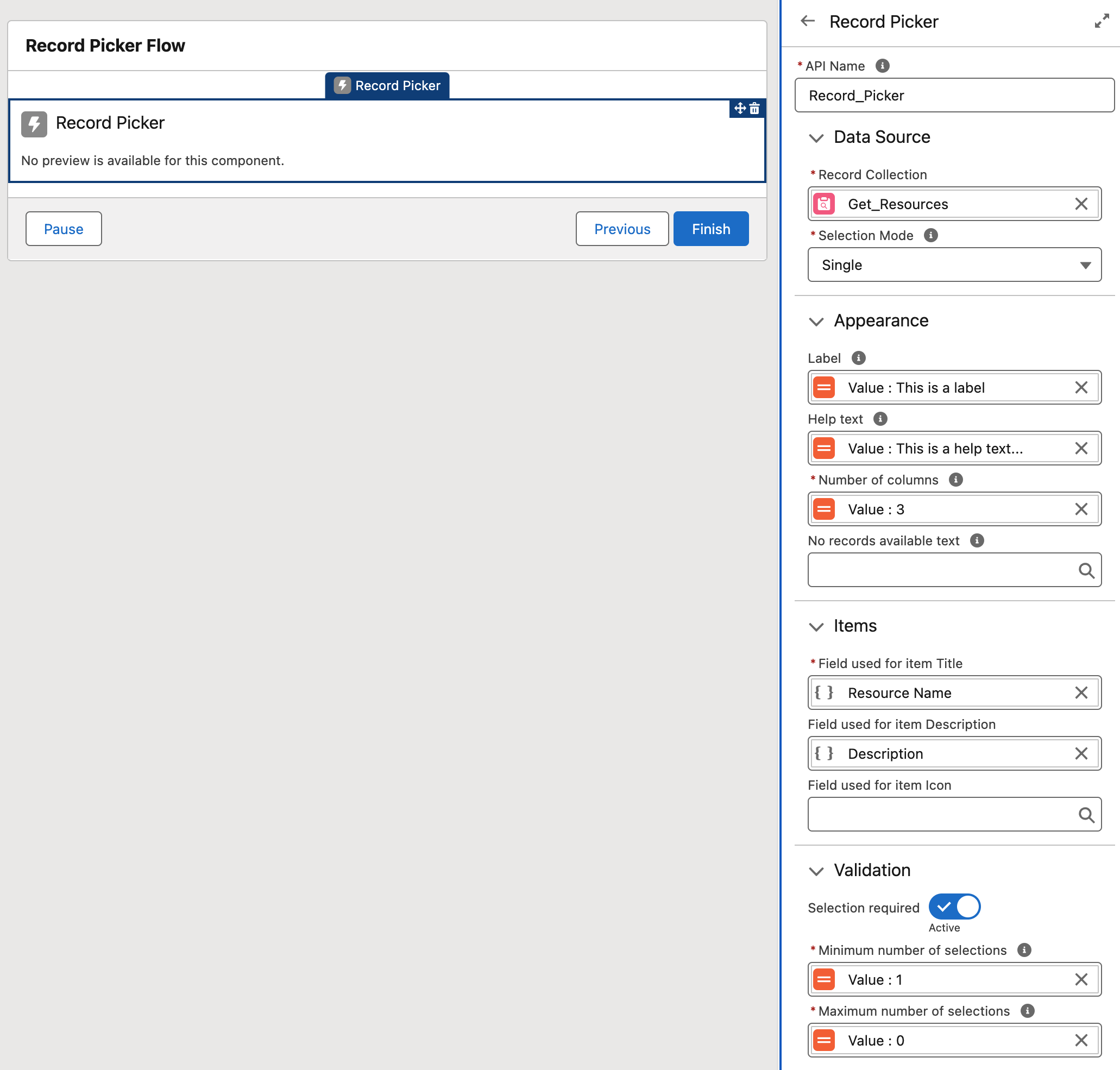
Field | Input/output | Required/optional | Description |
|---|---|---|---|
Record Collection | Input | Required | A collection of records to be displayed from a variable or Get Records flow element. |
Selection Mode | Input | Required | The type of record selection: Single or Multiple |
Label | Input | Optional | The label to be displayed above the Record Picker. Leave blank to hide the label. |
Help text | Input | Optional | The help text to be displayed when hovering the help icon. Leave blank to hide the help icon. |
Number of columns | Input | Required | The number of columns to display the records to be selected in with a minimum of 1 column and maximum of 4 columns. |
No records available text | Input | Optional | The text to display when no records are available. If left blank will default to: No records available… |
Field used for item Title | Input | Required | The name of the field used to populate the title of the record. |
Field used for item Description | Input | Optional | The name of the field used to populate the description of the record. If no field is selected, the description will not be shown. |
Field used for item Icon | Input | Optional | The name of the field used to populate the picture/icon of the record. If no field is selected, the icon will not be shown. The value of the field can either be a URL to an image, or the name of Salesforce icon. |
Selection required | Input | Optional | Whether selecting a record is required. |
Minimum number of selections | Input | Required if “Selection required” enabled | If selection is required, the minimum number of records to be selected. Only applies if “Selection Mode” is set to Multiple. |
Maximum number of selections | Input | Optional | The maximum number of records that can be selected. Leave blank or set to 0 to allow selecting “unlimited” items. Only applies if “Selection Mode” is set to Multiple. |
selectedItem | Output | N/A | If “Selection Mode” is set to Single, the selected record will be available here. |
selectedItems | Output | N/A | If “Selection Mode” is set to Multiple, the selected records will be available here. |
