Create a GoMeddo Payments account
In order to use GoMeddo Payments you need to create a GoMeddo Payments account.
Go to GoMeddo Payments
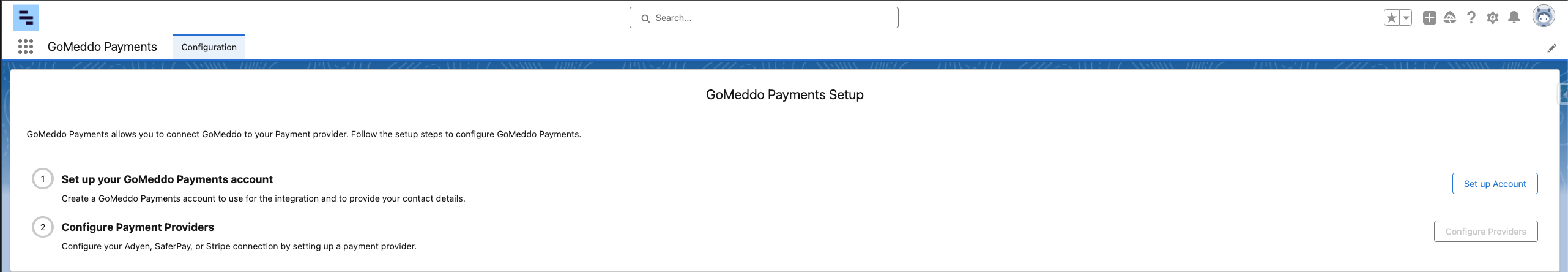
Go to Configure and to “Set up Account”
Add your Account Name with GoMeddo, you can chose this yourself
Add a support name so we know who to reach out to in case of support.
Add a contact method for your account.
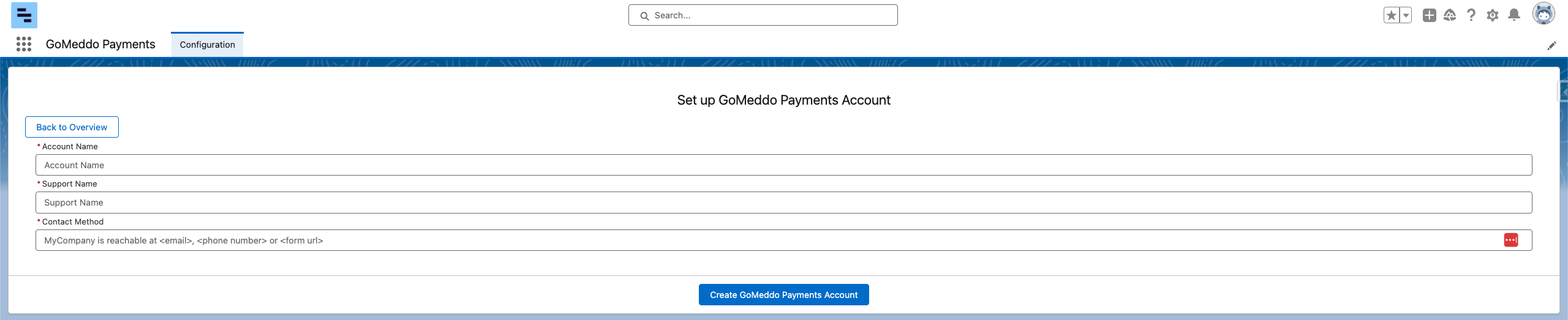
Hit Create GoMeddo Payments Account to create your account.
