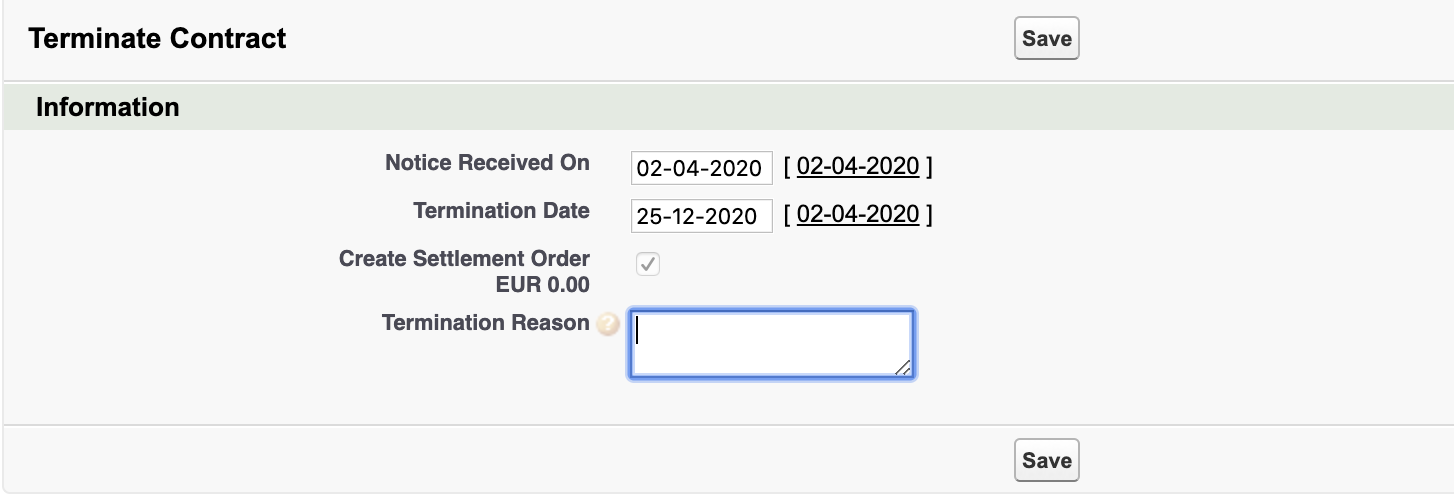Details of Contract Management
During the setup of GoMeddo Subscription Management, you have to add different statuses. A contract is a formal agreement between you and your customer. It has different statuses which correspond with the phase your contract is in at this moment.
In approval means some other user has to approve the contract before moving to ready/activated.
Draft is a not completed contract with missing information.
Ready is a contract that is all set up but has a start date in the future.
Activated is an active contract.
Closed is a contract that has a termination date in the future.
Terminated is a contract with a termination date in the past.å
Activating a contract
To move a contract from draft to activated use the “Activate” button on the contract layout this button will determine if the contract should move to ready or activated.
Warning: A contract that has been activated cannot move back to a Draft status.
Terminating a contract
The terminate button, which gives you the option to specify when you received the termination and why the client decided to cancel the contract. This logic will determine if the contract should move to closed or terminated.
Warning: a terminated contract cannot be reactivated.