Indexation
To use indexations on top of your contract products the following steps have to be performed. Please be aware that if you are working with indexations on your contract this means that you should have the Apply_indexation job (see Scheduling Jobs ) active and running so it automatically adjusts your contract products.
Enable indexation on product
A product must be marked as being an indexation product. This can be done by enabling the “Enable Indexation” checkbox on a product.
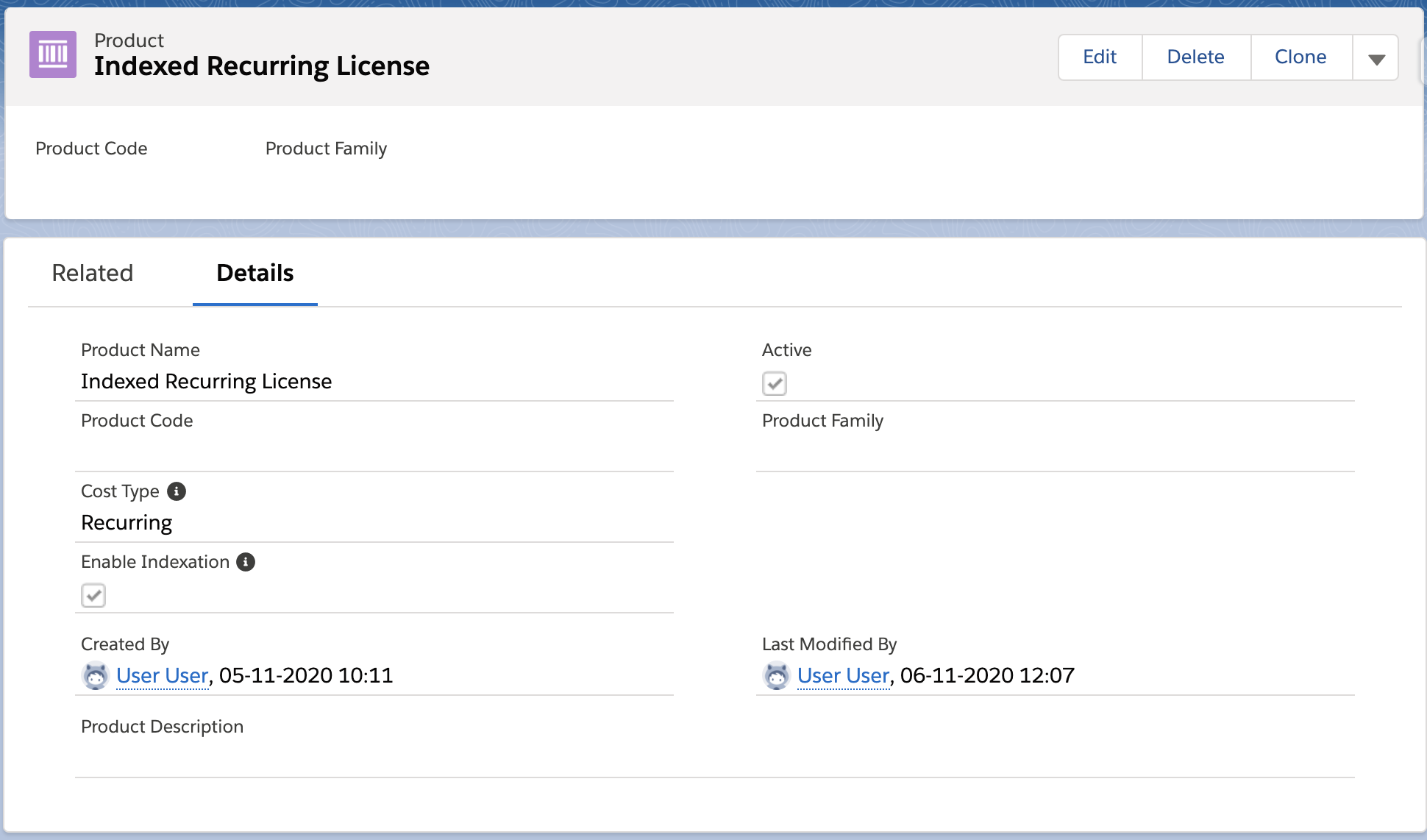
Contract
On contract there are three fields that determine which indexation rate is applicable for this contract. The Indexation Month and the First Indexation Year determine the first month and year on which the contract should be indexed. The Next Indexation Year will by default be the same as the first indexation year and will, with every year, increase with 1 to indicate the next indexation month and year.
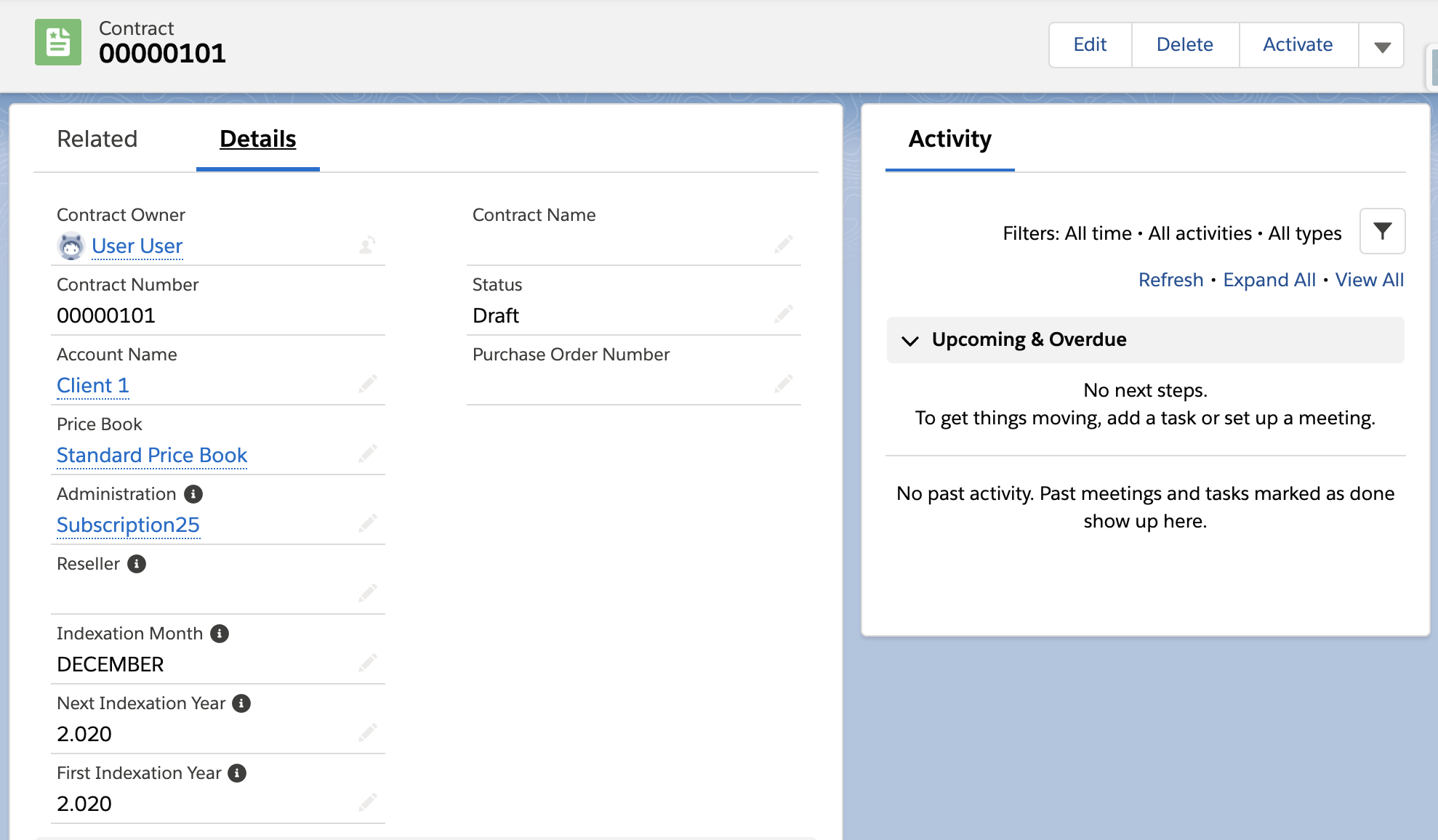
Indexation Rates
There is a tab called “Indexations” which allow you to easily create an index rate for all administrations.
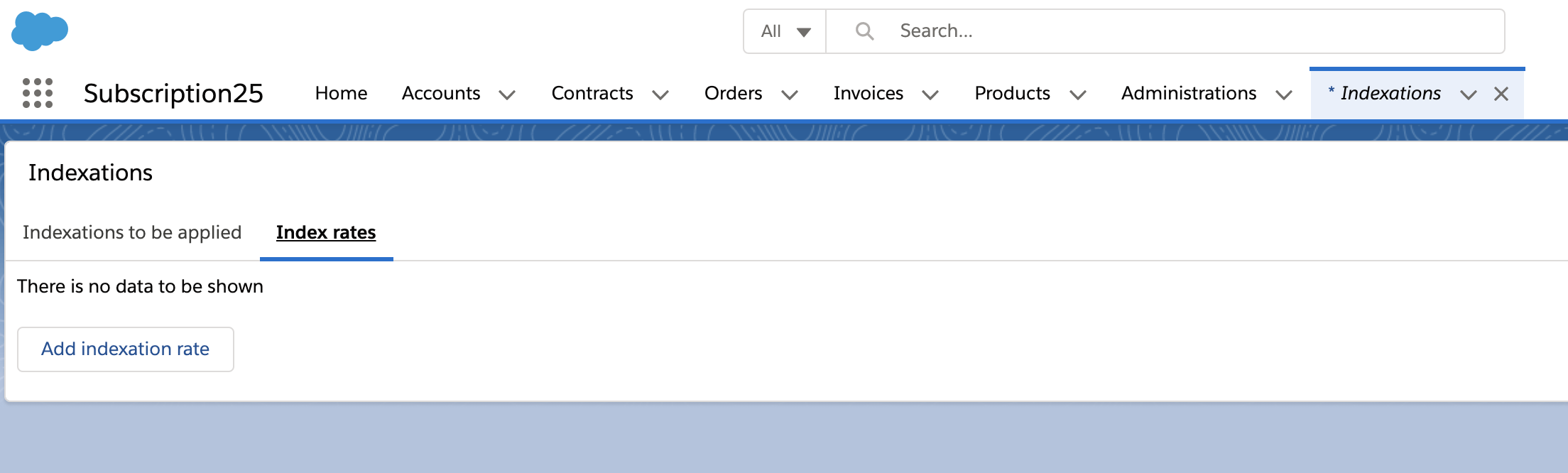
Clicking the “Add indexation rate” button will give you the following screen in which you can select a month, year and percentage. The provisional checkbox gives you the option to fill in an index rate and allows you to see how your contract will be indexed under the “indexation to be applied tab”.
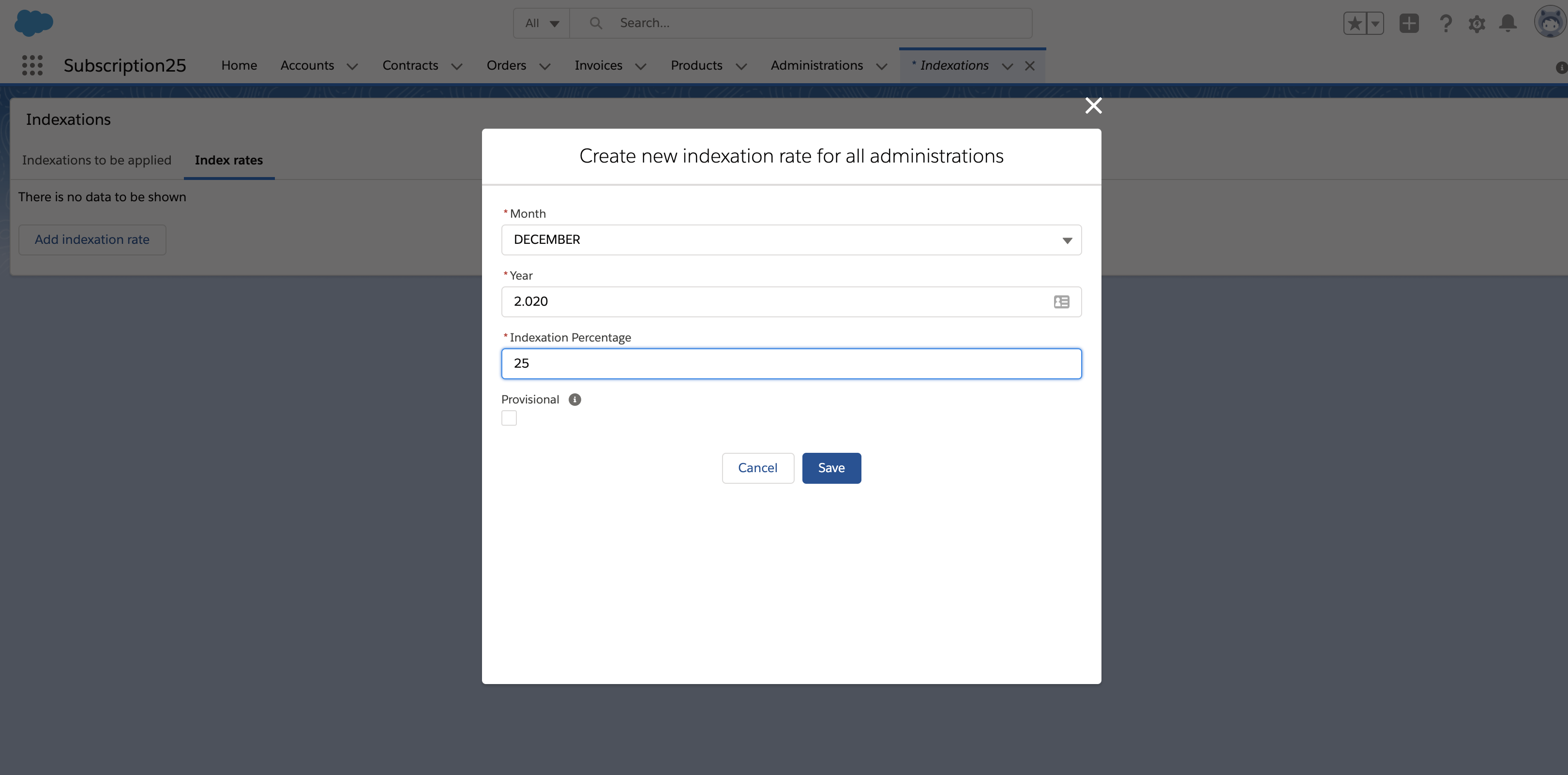
After saving you should see all future index rates un the “Index rates” tab
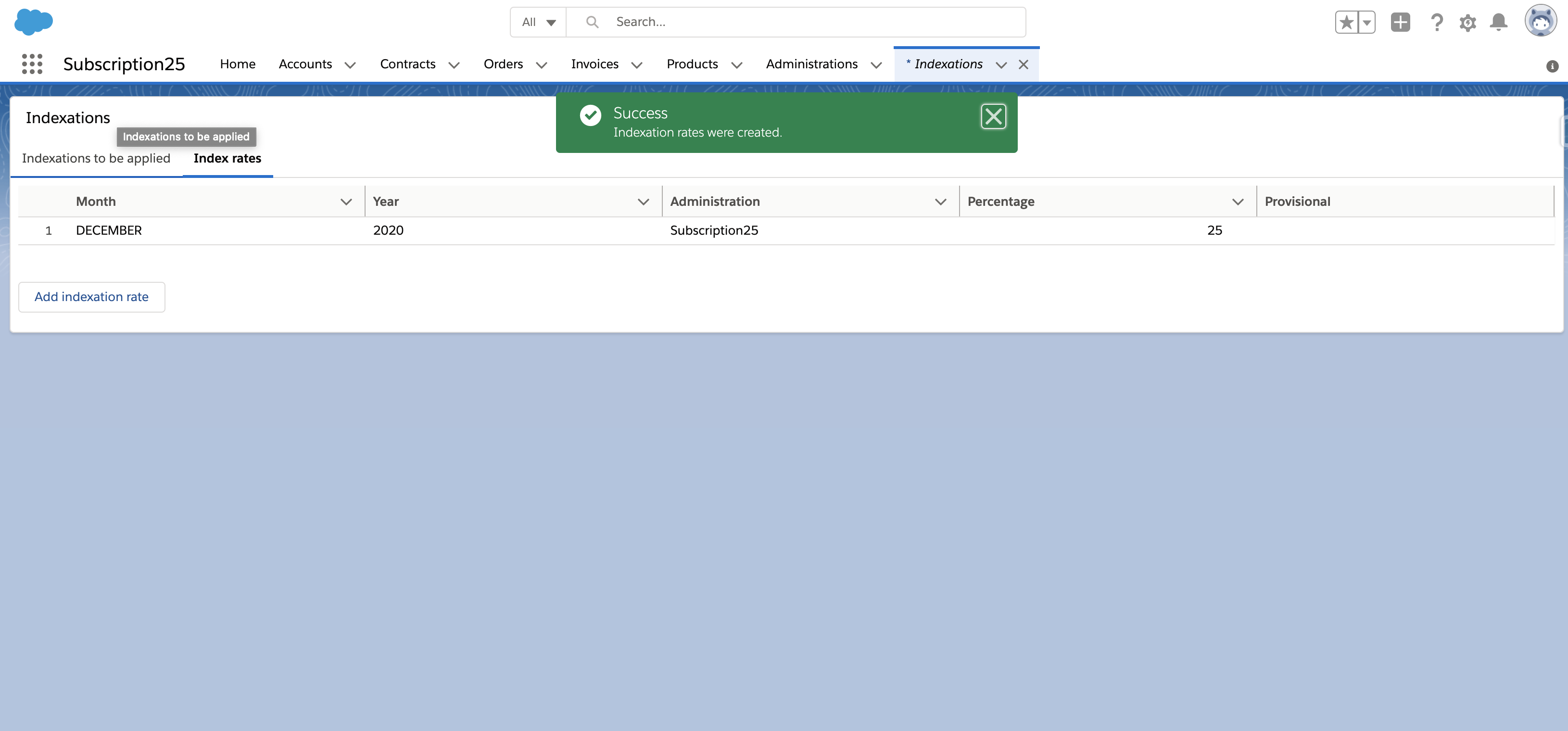
Indexations to be applied
Under the “Indexations to be applied” tab you will see an overview of the contracts that will be indexed. By enabling the “Show provisional” toggle you will see both provisional as well as definite indexations on contracts. The “Show future” toggle allows you to see contracts that will be index in the future as well as in the current run.
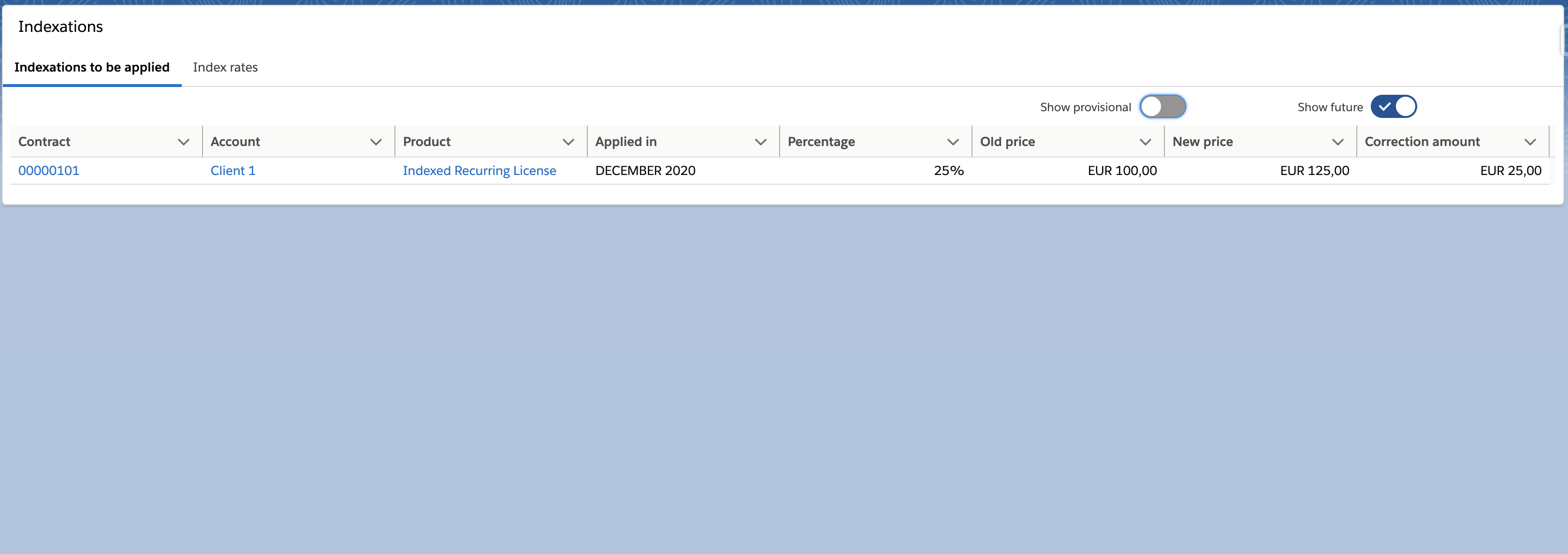
In the example above you see that we already created an order for December 2020 and therefore we will create a correction amount order of EUR 25 as this is the addition to that month. The new price will be EUR 125 from that month onwards.
