JavaScript SDK
Introduction SDK
The GoMeddo JavaScript SDK is a powerful package that enables seamless communication between your GoMeddo implementation on Salesforce and your web application. With its various helper objects and methods, the SDK simplifies the process of finding resource records, creating reservations, updating records, and more.
The SDK provides a range of useful features::
Finding resource records: Quickly and easily find resource records that match specific conditions.
Finding available resources: Find resource records that are available within a certain time frame, as well as the timeslots that these resources are available for.
Checking service availability: See what services are available for each resource and when they are available.
Creating reservations: Create reservations with attached lead/contact and service reservations.
Finding reservation records: Quickly and easily find reservation records that match specific conditions.
Updating and deleting records: Update and delete reservation records and their child records.
Price calculations: Run GoMeddo price calculations without actually inserting a reservation.
Blueprints: Search for reservation blueprint templates, their related child blueprints, and custom configurations for which fields to set.
Installing the SDK is easy - simply use your preferred JavaScript package manager to install from the npm registry. The package comes with TypeScript typings and docstrings for your convenience. Alternatively, you can use the module in a script tag with unpkg.
Github Wiki
In the Github wiki you will find the detailed and technical documentation explaining the different objects and methods in the SDK.
Github SDK Example Project
We have also provided an example project on Github to provide an example of how you can use the SDK.
This project uses the GoMeddo SDK to implement an application that lets a user book an appointment with you via GoMeddo.
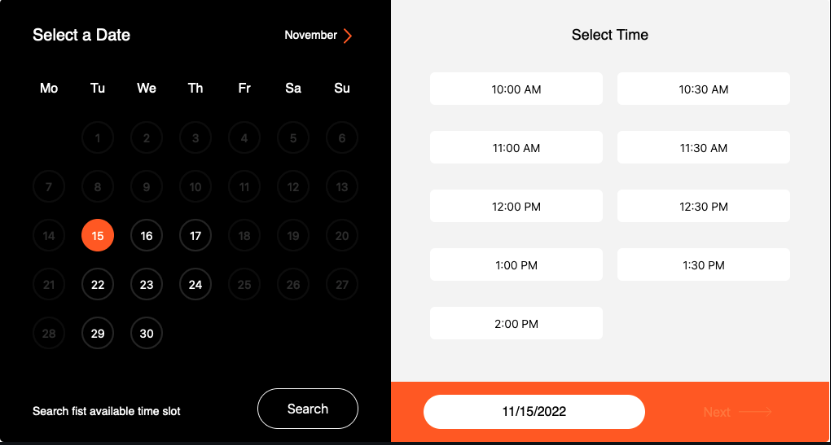
First time set-up
Check out the first steps you need to take before you can start using this SDK .
This is the first version of the SDK, new functionality is being added every day.
We welcome your feedback and suggestions, you can contact us via support@gomeddo.com
